Choosing the right software for your design needs is crucial for efficiency and quality results. In this guide, we'll explore 6 design software programs we use—Figma, Illustrator, Photoshop, InDesign, Google Slides, and Canva—and provide insights into what each excels at.
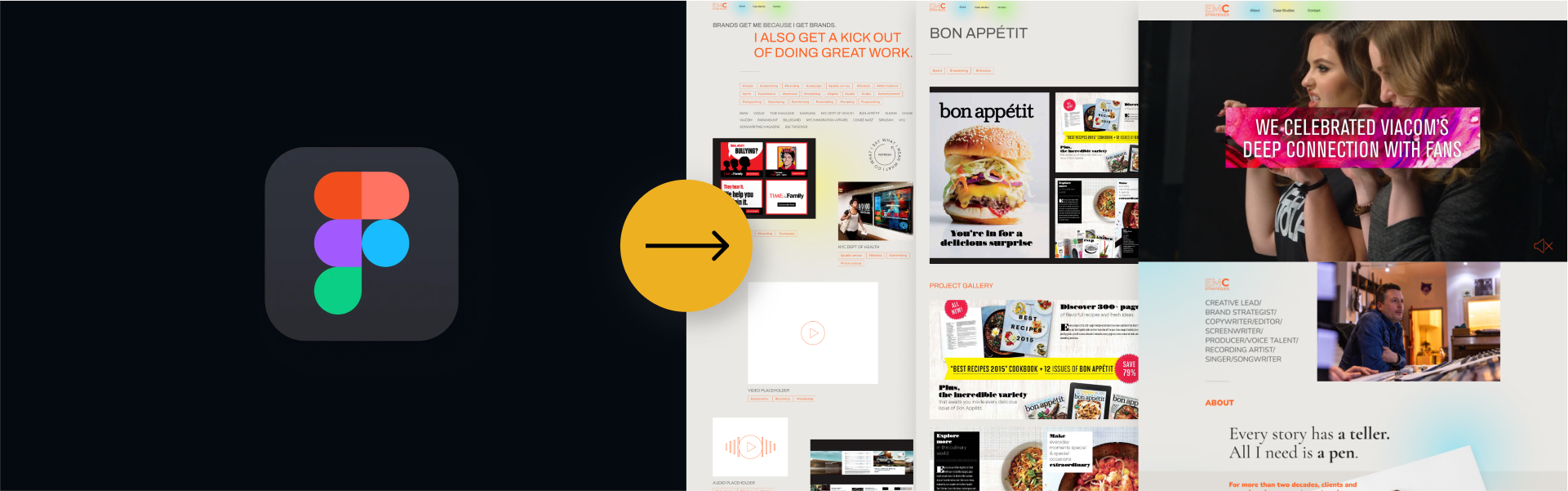
Figma: Figma is a collaborative design tool that operates in the cloud, allowing multiple users to work on a project simultaneously (for example, if your marketing team is computer savvy they will be able to change some of the content like copy and colors on the go). It's perfect for team-based design projects, prototyping, and creating interactive interfaces. Figma's real-time collaboration feature makes it a go-to for seamless teamwork.
Projects suitable for Figma:
Collaborative UI/UX design
Website and app prototyping
Interactive design projects
Projects to avoid in Figma:
Intensive photo editing
Print design with complex layouts
For design-savvy, long-term clients such as marketing agencies, Figma is our go-to tool. It centralizes assets for future use. Occasionally, Adobe Creative Suite and other animation tools are utilized for diverse design needs. We work on landing pages, social media assets and any other design that will be used on the web.
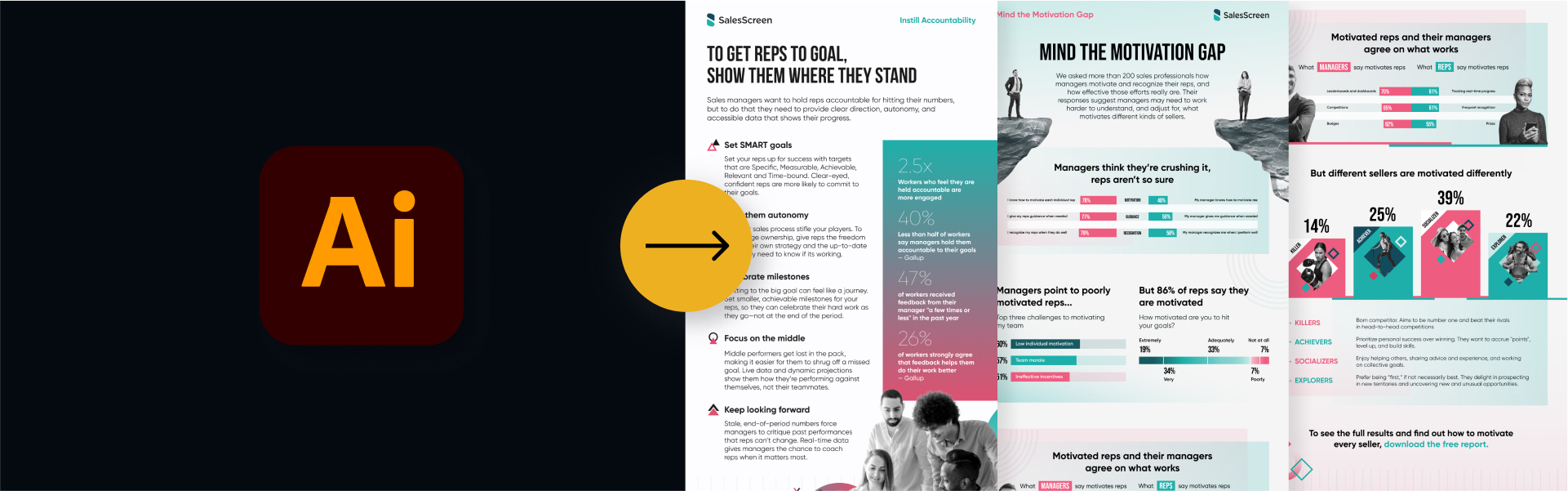
Illustrator: Adobe Illustrator is a vector-based graphic design software ideal for creating logos, icons, illustrations, and scalable graphics. Its precision and flexibility make it perfect for projects where maintaining high-quality, resizable images is essential, such as branding and print materials. This is a complex program suitable for professional use only.
Projects suitable for Illustrator:
Logo design
Icon creation
Vector illustrations
Projects to avoid in Illustrator:
Video editing
Photo retouching
Illustrator stands out as the optimal tool for complex infographics and custom illustrations. It complements Figma requirements and operates independently for smaller print projects such as 1-2 page brochures and signage.

Photoshop: Adobe Photoshop is a versatile raster graphics editor widely used for photo editing, digital painting, and graphic design. It's excellent for tasks like retouching photos. Photoshop's extensive toolset and filters provide endless possibilities for creative projects.
Projects suitable for Photoshop:
Photo editing and retouching
Web graphics design
Digital painting
Projects to avoid in Photoshop:
Multi-page layouts
Vector-based illustrations
Photoshop is the go-to tool for photographers. In today's world, we leverage it to enhance stock photos and AI-generated images, offering increased customization. It proves particularly effective for minor tasks like background removal or color adjustments.

InDesign: Adobe InDesign is the go-to software for desktop publishing and layout design. It's essential for creating documents like brochures, magazines, and ebooks. InDesign's powerful typography and layout tools make it a favorite among designers working on multi-page publications.
Projects suitable for InDesign:
Brochures and pamphlets
Magazines and newspapers
Interactive ebooks and PDF documents
Projects to avoid in InDesign:
Photo editing
Vector graphics creation
InDesign stands out not only for complex print tasks but also for interactive ebooks and reports. When saved as an interactive PDF, it facilitates linked pages, clickable table of contents, and active web links and phone numbers.

Google Slides: Google Slides is a cloud-based presentation tool that facilitates collaborative slideshow creation. It's perfect for creating and editing presentations online, allowing real-time collaboration with team members. Google Slides is user-friendly and accessible, making it an excellent choice for collaborative projects. However, creating a sales pith with a "wow effect, it would require some additional work using any of the above-mentioned programs.
Projects suitable for Google Slides:
Collaborative presentations
Pitch decks
Team meeting slides
Projects to avoid in Google Slides:
Complex graphic design projects
Print layouts
Google Slides, a contemporary presentation tool accessible on Windows, Mac, and mobile devices. As an online platform, it enables easy access without the need for physical storage devices. Additionally, it allows collaborative editing with revision history for seamless version control.

Canva: Canva is a user-friendly online graphic design platform catering to non-designers. It's perfect for creating social media graphics, posters, and marketing materials with its drag-and-drop interface and a vast library of templates. Canva is an excellent choice for those who need good-looking designs without extensive design skills. In our work, we use it when clients request custom templates that later can be used within an organization.
Projects suitable for Canva:
Social media graphics
Marketing materials
Posters and flyers
Projects to avoid in Canva:
Advanced vector illustrations
High-end branding design with intricate details
Canva is ideal for budget-conscious, design-savvy teams. While it offers quick design solutions compared to Figma, it may lack the design flexibility of more advanced tools.
Understanding the strengths and limitations of each tool will help ensure that you choose the right software for your specific project requirements, leading to more efficient and effective design outcomes.




